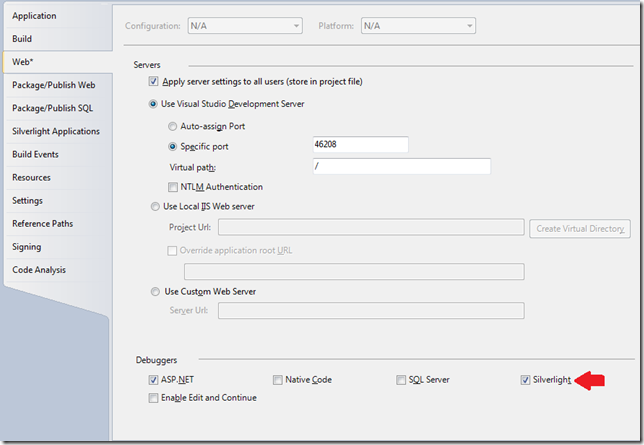I was scratching my head a bit last night when I needed to debug some JavaScript in my project. I’d one all the things I thought I needed to do:
I was scratching my head a bit last night when I needed to debug some JavaScript in my project. I’d one all the things I thought I needed to do:
- Turn on ASP.Net debugging
- In the Debugging Session turn on script debugging
- In Internet Explorer I’d turned OFF disable JavaScript debugging in IE and other (just to be sure)
But my breakpoints still weren’t being hit! Turns out when you have Silverlight debugging on , it disables ASP.Net debugging even though you have it selected. So the fix….uncheck the Silverlight Debugging in the project properties and it starts working again.