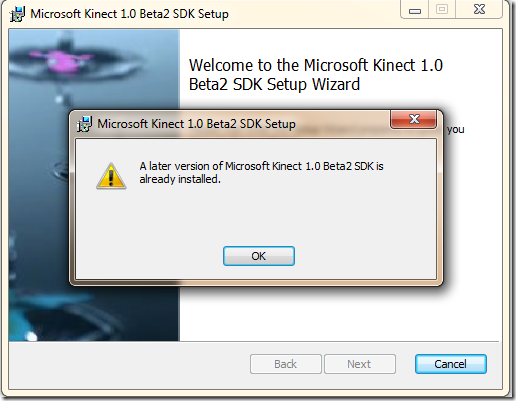While we were sleeping on the weekend the latest version of the Kinect SDK for Windows was released – Beta 2. It also mean a new web address for everything KinectSDK here: http://kinectforwindows.org/.
While we were sleeping on the weekend the latest version of the Kinect SDK for Windows was released – Beta 2. It also mean a new web address for everything KinectSDK here: http://kinectforwindows.org/.
There’s been a bunch of changes to the install aswell as the actual SDK. Here’s a few things I found when I upgraded to the newest version.
Installation
If you already have a previous version of the SDK installed you must uninstall it first. If you try to install Beta 2 over the top of a previous version you will receive the following error:
Install location – If you’re having trouble finding the dll locations the samples and documentation now have a new home under C:\Program Files\Microsoft SDKs\Kinect\v1.0 Beta2 – so you’ll have to update all the references in your existing projects to point to the correct directory in here.
RunTime change – The var runtime = new Runtime(); syntax is now obsolete. You can now access the this using Runtime.Kinects – which returns a KinectDeviceCollection. This also has a StatusChanged event where we can now get access to the state of each Kinect connected to the computer and its current state in the KinectStatus enum : Connected, Disconnected, Not Powered, Not Ready and Error.
Speech
Download the 64bit options – Make sure you have the correct versions of the speech rutime, sdk and language pack and can now build 64 bit applications!
Microsoft Speech Platform Runtime, version 10.2 – select 32-bit if you are running 32-bit Windows. If you have 64-bit Windows, we suggest that you install both the 32-bit and 64-bit runtime.
Microsoft Speech Platform – Software Development Kit, version 10.2 – select 32-bit or 64-bit according to your Windows installation
Kinect for Windows Runtime Language Pack, version 0.9
KinectAudioSource on the UI thread – For audio with WPF we no longer need to run the audio on a separate thread.
KinectAudioDemo – new audio demo added to the samples to checkout.
Other Documented changes:
Significant improvements to skeletal tracking:
- Accuracy has been improved overall, resulting in more precise tracking.
- Skeletal Frame delivery is faster, resulting in reduced latency.
- Skeletal Tracking is now multi-threaded and can take advantage of multiple CPU cores.
- When using 2 Kinects, developers can now specify which one is used for skeletal tracking.
The driver, runtime, and SDK work correctly on the Windows 8 Developer Preview for desktop applications.
NuiImageBuffer has been replaced by INuiFrameTexture, defined in MSR_NuiImageCamera.h. It is no longer necessary to include the file NuiImageBuffer.h in your project.
Sample code changes:
The samples have been updated. Also the C# samples use helpers, KinectWpfViewers, that may be useful in your apps.
Driver and runtime stability and performance improvements, especially for the managed API layer.