![]() I noticed my old code samples around the place are a little outdated so I created this little sample based off the Bing Maps iSDK today. This is a little helper function that calculates 360 points around the location provided at the given radius in KM. The co-ordinates are quite accurate and you will notice the effects of adding a circle at different Latitudes on the Mercator map.
I noticed my old code samples around the place are a little outdated so I created this little sample based off the Bing Maps iSDK today. This is a little helper function that calculates 360 points around the location provided at the given radius in KM. The co-ordinates are quite accurate and you will notice the effects of adding a circle at different Latitudes on the Mercator map.
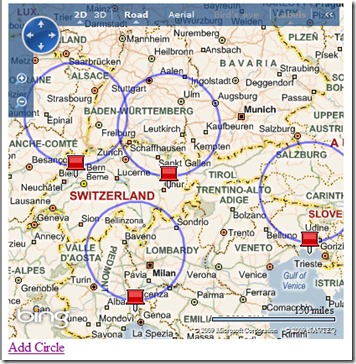
Full source:
<!DOCTYPE html PUBLIC "-//W3C//DTD XHTML 1.0 Transitional//EN" "http://www.w3.org/TR/xhtml1/DTD/xhtml1-transitional.dtd"> <html> <head> <title>Circle Example Bing Maps</title> <meta http-equiv="Content-Type" content="text/html; charset=utf-8" /> <script type="text/javascript" src="http://ecn.dev.virtualearth.net/mapcontrol/mapcontrol.ashx?v=6.2"></script> <script type="text/javascript"> var map = null; var pinid = 0; function GetMap() { map = new VEMap('myMap'); map.LoadMap(); map.SetZoomLevel(2); } function AddPolyline() { var ll = map.GetCenter(); var shape = new VEShape(VEShapeType.Polyline, getCircle(ll, 100)); shape.SetTitle('My circle'); shape.SetDescription('This is shape number ' + pinid); pinid++; map.AddShape(shape); } function getCircle(loc, radius) { var R = 6371; // earth's mean radius in km var lat = (loc.Latitude * Math.PI) / 180; //rad var lon = (loc.Longitude * Math.PI) / 180; //rad var d = parseFloat(radius) / R; // d = angular distance covered on earth's surface var locs = new Array(); for (x = 0; x <= 360; x++) { var p2 = new VELatLong(0, 0) brng = x * Math.PI / 180; //rad p2.Latitude = Math.asin(Math.sin(lat) * Math.cos(d) + Math.cos(lat) * Math.sin(d) * Math.cos(brng)); p2.Longitude = ((lon + Math.atan2(Math.sin(brng) * Math.sin(d) * Math.cos(lat), Math.cos(d) - Math.sin(lat) * Math.sin(p2.Latitude))) * 180) / Math.PI; p2.Latitude = (p2.Latitude * 180) / Math.PI; locs.push(p2); } return locs; } </script> </head> <body onload="GetMap();"> <div id='myMap' style="position:relative; width:400px; height:400px;"></div> <div><a href='#' onclick='AddPolyline();'>Add Circle</a></div> </body> </html>
If you’re after a full toolkit of useful functions for Bing Maps you should check out the awesome: http://vetoolkit.codeplex.com/
