![]()
![]() We mentioned this to those at our Azure presentation this week, but I think it’s worthy of a blog post. When I first started playing with Azure in preparation for our talk, I made the classic Hello Cloud project, deployed it and then forgot about it for awhile. I came back a few weeks later and looked at my analytics and remembered I was chewing up vital VM hrs. So I clicked on the big Suspend button thinking that would fix it and then forgot about it for another week.
We mentioned this to those at our Azure presentation this week, but I think it’s worthy of a blog post. When I first started playing with Azure in preparation for our talk, I made the classic Hello Cloud project, deployed it and then forgot about it for awhile. I came back a few weeks later and looked at my analytics and remembered I was chewing up vital VM hrs. So I clicked on the big Suspend button thinking that would fix it and then forgot about it for another week.
To my surprise, when I came back a week later and looked at my stats page, I was still racking up hours!
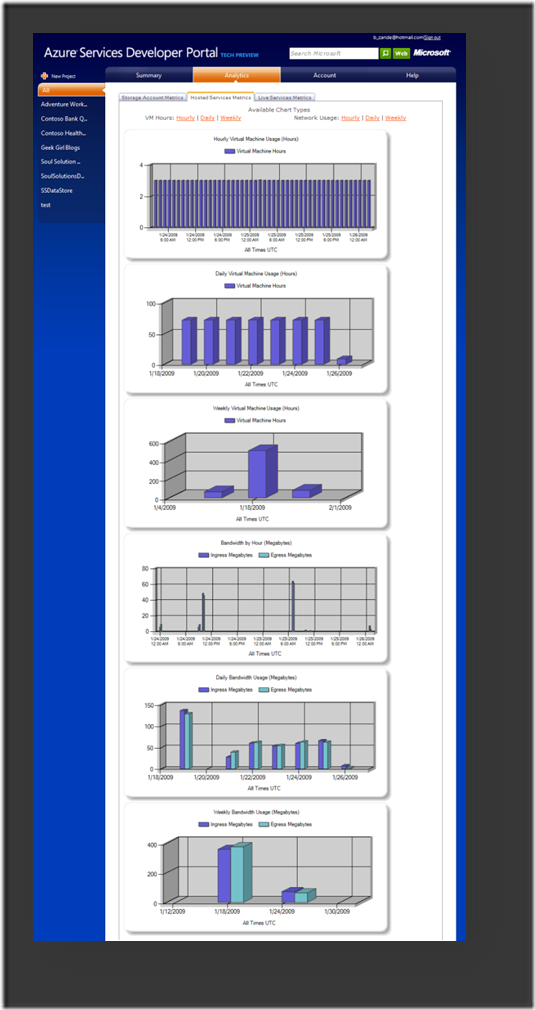
Not wanting to run out of hours before our demo, I did the only thing I could do late at night and deleted my project. This fixed the VM hrs accumulation problem but I lost all my stats. I posted on the forums to check if this was indeed the correct thing to do and expressed my concern about the possibility of inadvertently running out of hours and this is the response I received:
When your deployment is suspended, the machines are still reserved for your deployment. That means that your hours are still used. The only way at the current time to not use VM hours is to delete your deployment.
As far as running out of VM hours – we will notify you before your quota expires and give you a chance to extend the quota based on your explanation of your hour usage. We will not be just stopping/deleting your account without you knowing ahead of time.
This of course does make perfect sense and I was relieved to discover they don’t just pull the plug on your project when you hit the limit but is certainly something to be aware of when you go create your wicked Azure application.
